In the world of digital streaming, IPTV (Internet Protocol Television) has become increasingly popular. One essential component of IPTV is the IPTV playlist, which serves as a gateway to watching live TV channels, on-demand content, and even premium networks through the internet. Whether you’re new to IPTV or looking to optimize your streaming experience, this guide will cover everything you need to know about it, how they work, and how to use them effectively.
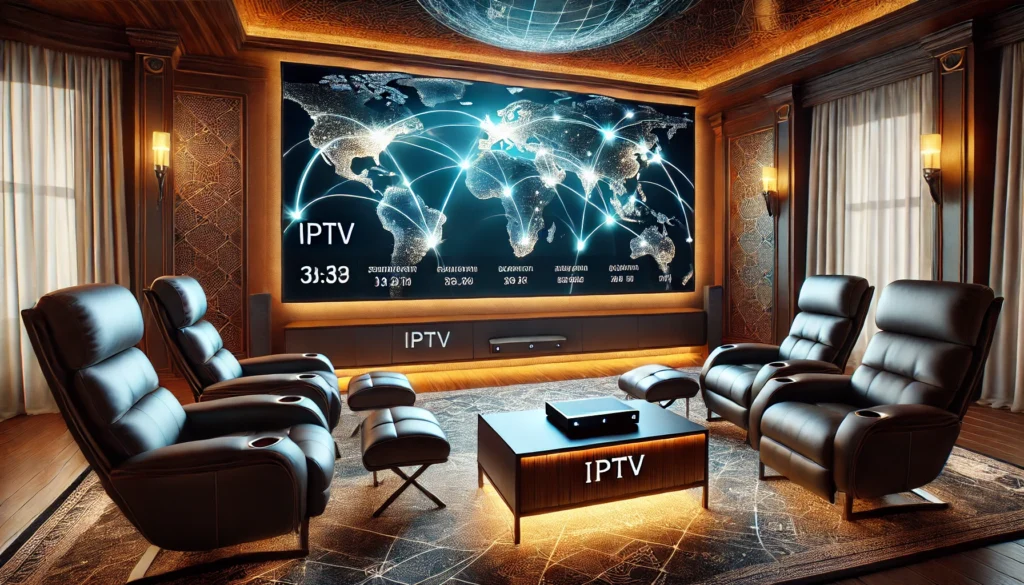
What is an IPTV Playlist?
An IPTV playlist is a file, typically in M3U or M3U8 format, that contains streaming links to live TV channels, movies, and video-on-demand (VOD) content. These playlists are used with IPTV players to access and organize channels efficiently.
Types of IPTV Playlists:
- M3U Playlists – The most common format, compatible with most IPTV players.
- M3U8 Playlists – Similar to M3U but designed for better streaming on unstable networks.
- XSPF Playlists – Less common but still used by some IPTV applications.
- JSON Playlists – Used by advanced IPTV services that integrate with smart applications.
How to Use an IPTV Playlist
Using an IPTV playlist is simple, but it depends on the device and application you choose. Here’s a step-by-step guide:
Step 1: Choose an IPTV Player
To play IPTV content, you need a compatible IPTV player. Some of the best options include:
- VLC Media Player – Ideal for Windows, macOS, and Android users.
- IPTV Smarters – User-friendly and supports multiple formats.
- TiviMate – Perfect for Android TV users.
- Perfect Player – A powerful choice with customization options.
Step 2: Load the IPTV Playlist
Once you’ve chosen your player, follow these steps:
- Open the IPTV player.
- Locate the option to add a playlist (often found in the settings or main menu).
- Copy and paste the M3U URL provided by your IPTV service, or upload the M3U file.
- Click Load, Refresh, or Play to start streaming.
Why is My IPTV Playlist Not Working?
If your IPTV playlist isn’t working, several issues could be causing the problem:
- Expired or Broken Links – Free IPTV playlists often stop working due to copyright issues or server changes.
- Poor Internet Connection – Slow or unstable internet can cause buffering or failure to load channels.
- Server Downtime – The IPTV provider’s server may be down temporarily.
- Incorrect Playlist Format – Ensure you’re using an M3U-compatible player.
- Geo-Restrictions – Some IPTV content may be blocked in certain regions. A VPN may help bypass these restrictions.
Can I Use an IPTV Playlist on Multiple Devices?
The ability to use an IPTV playlist on multiple devices depends on your IPTV provider’s policies. Some providers allow multi-device streaming, while others restrict access to a single device at a time. If you need to use IPTV on multiple devices, check with your provider or consider a multi-user subscription plan.
How Often Should I Update My IPTV Playlist?
IPTV playlists often need regular updates because links change frequently. Some IPTV services update playlists automatically, while others require you to manually refresh or upload a new file. If your playlist stops working, try:
- Reloading the playlist from your IPTV player.
- Checking if your provider has issued an updated playlist.
- Contacting customer support for assistance.
Are Free IPTV Playlists Reliable?
Many people look for free IPTV playlists, but they often come with several issues:
- Unstable Links – Channels may stop working at any time.
- Low-Quality Streams – Free IPTV services often provide low-resolution content.
- Security Risks – Some free IPTV sources may contain malware or phishing attempts.
- Legal Concerns – Streaming copyrighted content from unauthorized sources is illegal in many countries.
For a better and safer experience, it’s recommended to use a paid IPTV subscription from a reputable provider.
What is the Best Player for IPTV Playlists?
The best IPTV player depends on your device and personal preferences. Here are some popular choices:
- VLC Media Player – Great for PC and mobile users.
- IPTV Smarters – Ideal for those who need a dedicated IPTV app with advanced features.
- TiviMate – A favorite among Android TV users.
- GSE Smart IPTV – Good for iOS users looking for an easy-to-use interface.
- Perfect Player – Offers detailed customization options for advanced users.
Conclusion
An IPTV playlist is a crucial component for streaming live TV and on-demand content through IPTV services. By understanding how to use, update, and maintain your playlist, you can enjoy a seamless viewing experience without interruptions. Whether you opt for a free or paid IPTV service, choosing the right IPTV player and keeping your playlist updated will ensure you get the best performance.
Got questions about IPTV? We’re here to help! Need a reliable IPTV service? Visit our website for top deals and smooth streaming!
